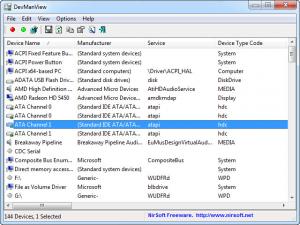DevManView
1.56
Size: 71 MB
Downloads: 3678
Platform: Windows (All Versions)
DevManView gives you a complete view of your computer's installed hardware and devices. It is designed to be a better alternative to the operating system's built-in Device Manager. Though it has a similar functionality, the application brings some new features to the table. It gives you the possibility of viewing another computer's hardware, over a local network, it lets you save and load profiles and more.
The application is absolutely free and it can be used on any Windows version, from Win 2000 to Win 10. It comes in a ZIP archive and you only need to extract its executable and run it. The hardware requirements are insignificant and there is no need to install any prerequisite tools.
DevManView displays all hardware devices in a flat table, unlike the traditional Device Manager, which displays them in a tree structure. A search function is available, so you can locate specific devices instantly. A selected device's properties can be seen on a separate window and they include everything, from the device's name to its driver registry time.
Devices can be enabled or disabled with a single click. Their entries won't disappear from the list if you disable them, so you will always be able to re-enable your devices, without any effort. Another useful feature is the possibility of saving and loading device profiles. This enables you to load hardware selections from another Windows instance, which can be particularly useful if certain devices are malfunctioning.
DevManView gives you more control over your installed hardware than any standard Windows utility.
Pros
You can disable and enable devices with a single click. The application lets you save and load profiles. It is offered free of charge and it doesn't need to be installed.
Cons
There are no obvious drawbacks to mention.
DevManView
1.56
Download
DevManView Awards

DevManView Editor’s Review Rating
DevManView has been reviewed by Frederick Barton on 27 Oct 2015. Based on the user interface, features and complexity, Findmysoft has rated DevManView 5 out of 5 stars, naming it Essential